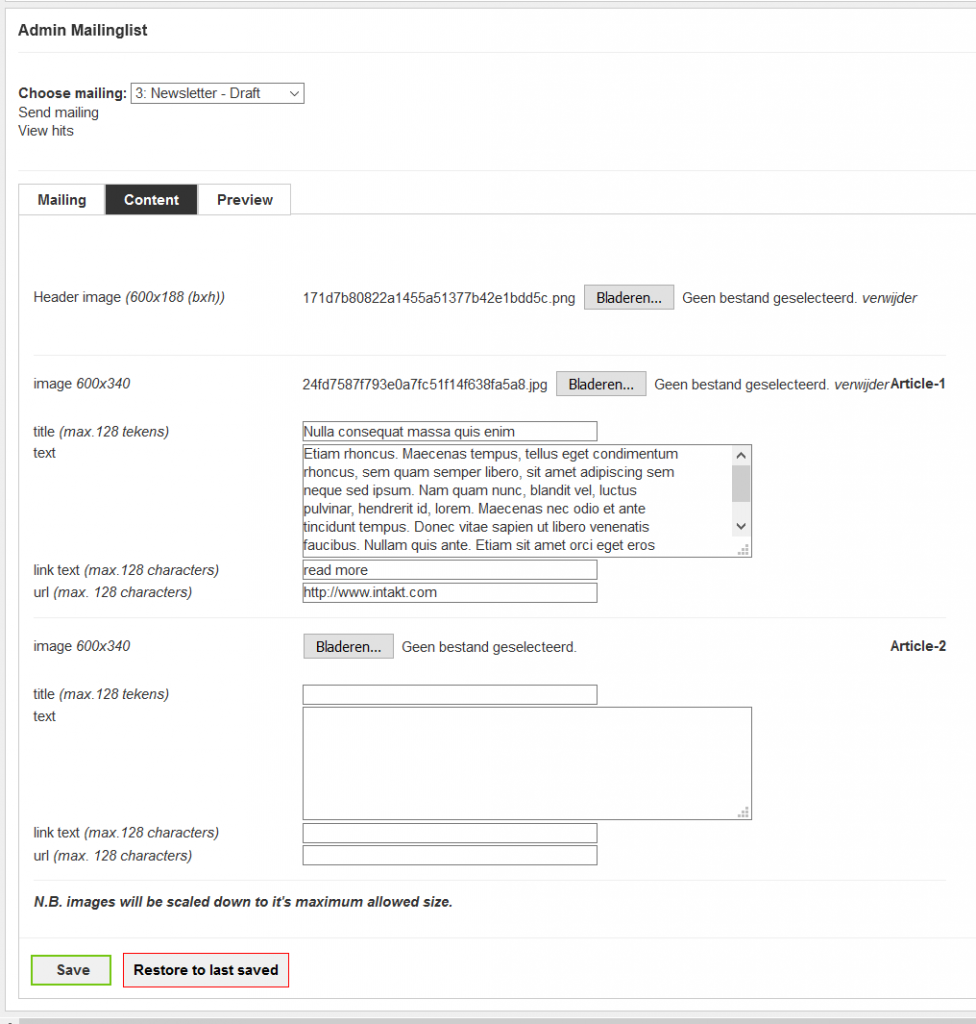-
Contents INTAKT CMS
Tab Content
The tab page Content is used to manage the contents of the newsletter. The exact appearance of this tab depends partly on the layout of the newsletter (provided by you). This example is a simple newsletter. (only articles, no table of contents or introduction text for example).
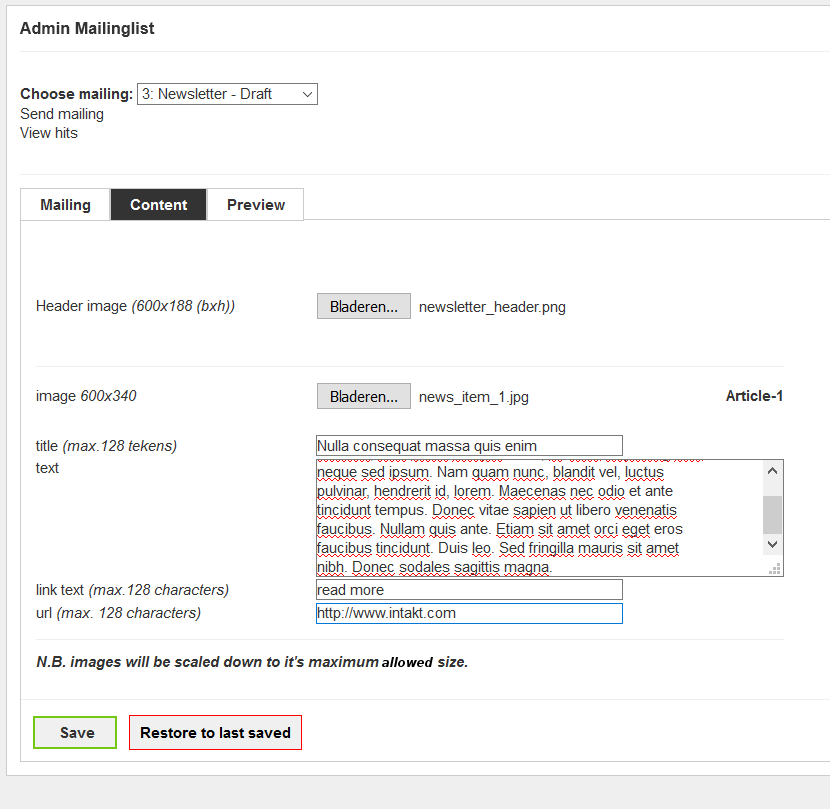
Header image (600x188): This newsletter has a header at the top of the mailing. The ideal size of this image is 600 pixels wide and 188 pixels high. Click the button to select a file from your computer.
Article-1: This "Article-1" at the right indicates that the elements displayed in that section belong to the first article. This article has an Image, Title, Text and a Link. (The Link has two properties: the text that is displayed and the url that points to the webpage)
image (600x340): The image of the article is uploaded with this button. The ideal size of this image is 600 pixels wide and 340 pixels high. It is wise to respect at least it's ideal width.
title (max. 128 characters): The title of the article. No more than 128 characters is allowed for this title.
text: Enter the text of the article in this field.
link text: In come cases it is nice to provide a link to a web page from an article. The text that will be displayed is entered here.
url: The url of the link.
You might have noticed that we only have edit fields for one article. This will change after saving. Beneath your first article will appear new fields that belong to Article-2.