-
Contents INTAKT CMS
Edit text
Text blocks (and images) in pages can be updated. At the top of a text-block you will see a link. Most of the times a button or image of a pencil, sometimes with text like "Edit content".
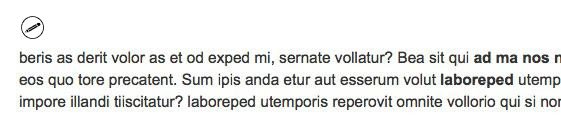
Open an edit window by clicking this link.
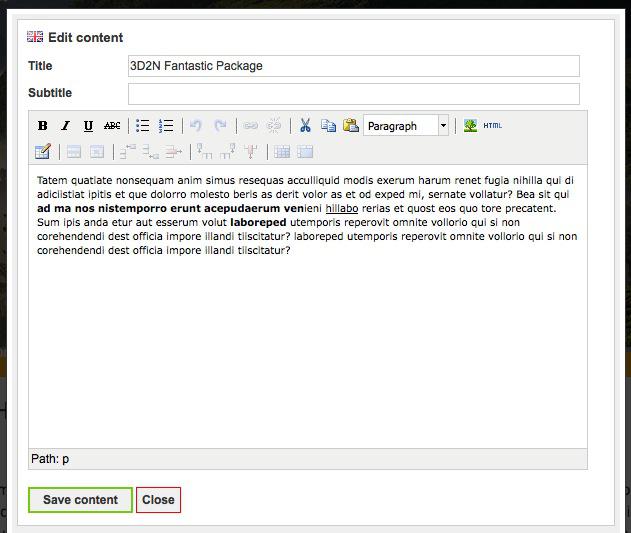
This Text Editing Window contains a number of elements:
- Title: This could be the title of a page, or the title of a paragraph, this depends on what kind of text you are editing.
- Description: The text to be edited. This field could have another name than "Description". Content or Text for example. This too depends on the kind of text you are editing.
Editing the text is much like text editing on your favorite application on your computer. (Word or OpenOffice Writer). In the formatting bar you will find tools for text styling. Most of the options in the formatting bar are commonly known. The number of options in this bar might change over time.
- The top row in the option bar contains: Bold text (B), Italic text (I), Underlined text (U), Strike-through text, Numbered List, Undo (Ctrl+z or Command+z), Redo (Ctrl+y or Command+y), Add link, Remove link, Cut, Copy, Paste, Style, Add or edit image.
- The second row in the option bar contains options for displaying tables.

