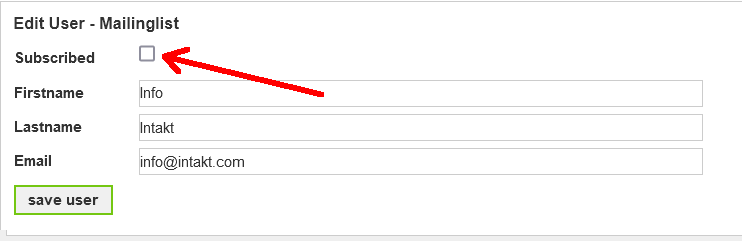Contents
-
Contents INTAKT CMS
Unsubscribe
Normally, an unsubscribe link is placed at the bottom of a newsletter. If the recipient clicks on it, the e-mail address is automatically unsubscribed.
If necessary, it is possible to manually unsubscribe an e-mail address. In the Admin section Mailinglist, click on the 'edit' icon next to the e-mail address you want to unsubscribe.
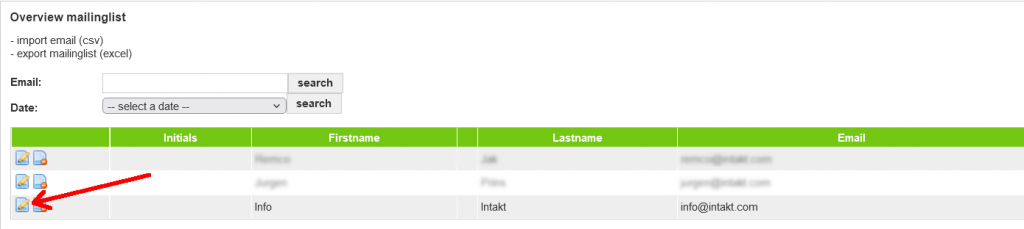
Uncheck the option "Subscribed" and click the "save" button.