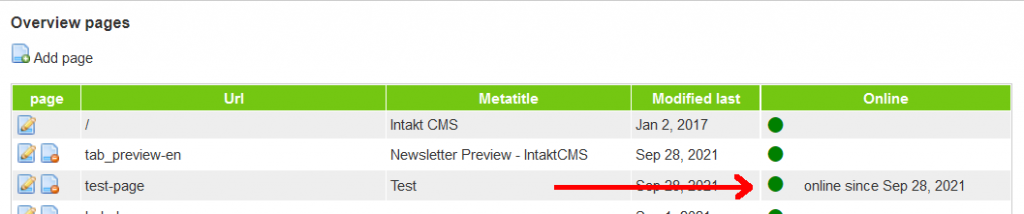-
Contents INTAKT CMS
Page offline
The page list mentions whether a page is public accessible (online) or not (offline).
The last column of the pages table displays two types of dots. A dark green dot means that the page is online, and therefore publicly accessible. A grey dot means that the page is offline, not publicly accessible. Users who are logged into the CMS are able to view all pages, also offline ones.
If a page is changed to offline or online, the CMS registers the date on which this was done. This date will be displyaed in the online column of the table.
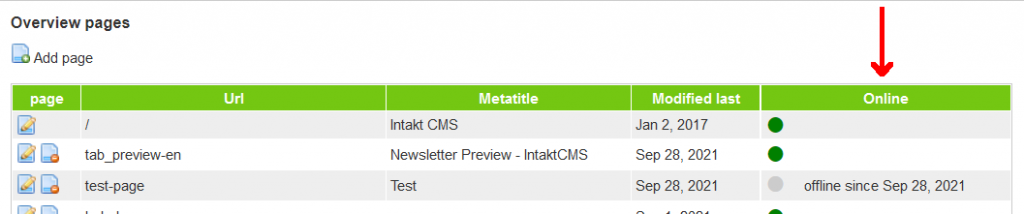
In the example above you can see that the page with url "test-page" is offline. An error message will be displayed when you try to visit this url. “404 error” is a standard message for non-existent pages.
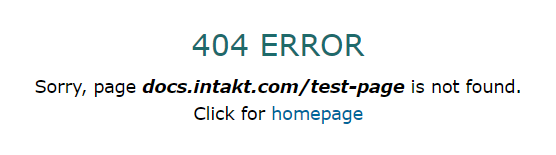
If you click an edit button in the first column of the page table in the overview page, you can edit the page. Here you will also see a check box labeled "offline". If you uncheck this box, the page will be online, and accessible to the public.
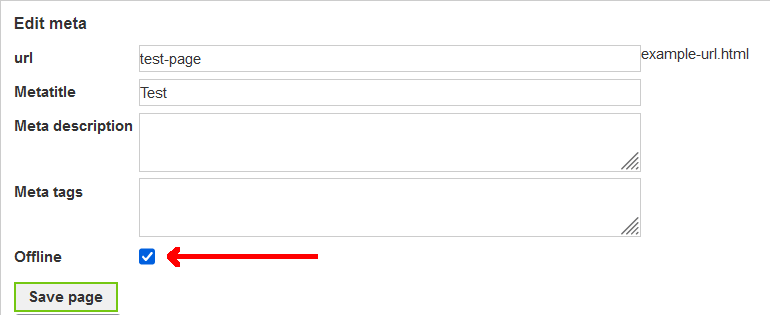
In the pages list there is now a dark green dot displayed at test-page, and the date since when the page is online.