Contents
-
Contents INTAKT CMS
Hover Images
Hover images are defined in the tab page “Advanced” in the image edit pop-up. (select your image, click on the image edit button with the tree, select tab Advanced)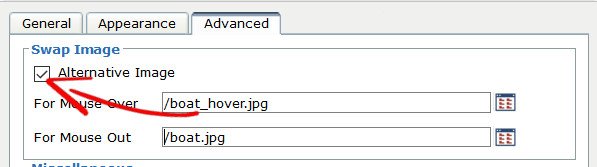
By selecting “Alternative Image” two options are enabled: “For Mouse Over” and “For Mouse Out”.
The first option contains the url of the image that is shown on hover. The second option is for the image on mouse out.
The animation below shows setting a hover image.


