-
Contents INTAKT CMS
Translations
If your website is multilingual, the "Translations" page in the Admin section will enable you to manage the translations for the different languages.
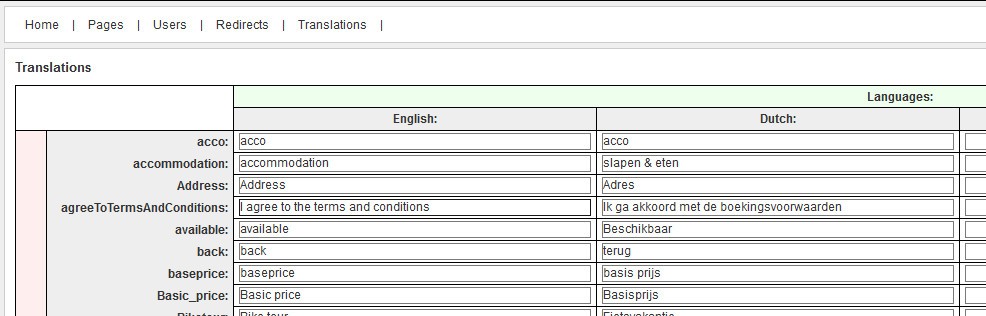
On the left side you will see labels that are linked to elements on the website. "back" for example, could be text for a button. The visitor of the website will see the text that correponds with the column of the language the website is presented in. (English / Dutch / French etc.)
Translate text
When the website is just finished, or when new features are added, some "labels" might not yet be translated. The example below shows that label "agreeToTermsAndConditions" needs to be translated in Dutch.
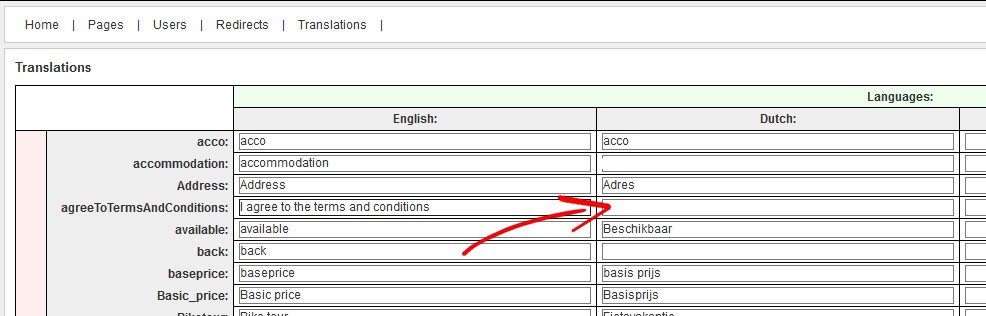
Text that has no transtation will be presented in the default language. In may cases English is chosen as default. The Dutch version of this website will show "I agree to the terms and conditions" until the Dutch translation is added.
Once the translations are filled out and the button "Store Translations" at the bottom of the page was clicked, the website will present the translations to its visitors.
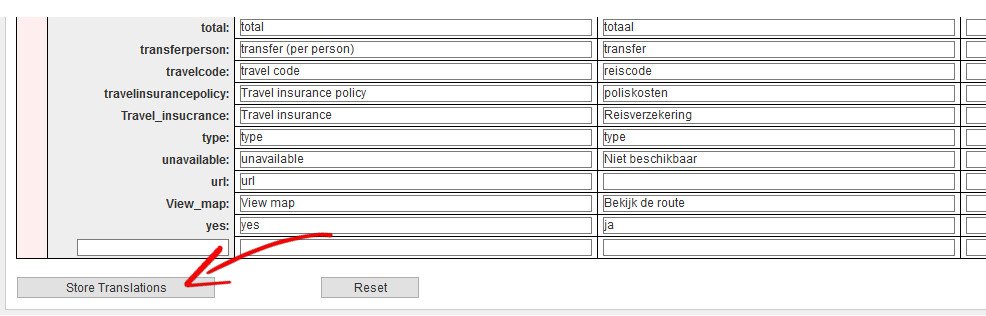
Translate from web pages
It might be a challenge to find the right 'label' in the translations table. Sometimes translations can be done from the web pages themselves.
In those cases a 'tooltip' will show up when hovering the text:


This example shows that "No results.." was loaded from the translations table. The tootlip tells us that the translation-label is "noResults".
Clicking on "edit" will result in a popup with the translations table. This time only one label is visible.
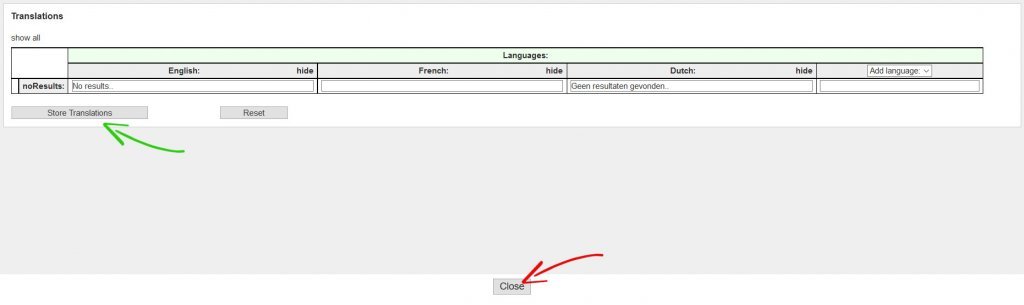
After translating, the button "Store Translations" wil save the new data.
Clicking "Close" will close the popup without saving.

