-
Contents INTAKT CMS
Sending a newsletter
When the content is added, the newsletter needs to be tested thoroughly. After testing it can be sent.
Testing
Before sending, it is important to test the newsletter. This is done through the tab page Mailing.
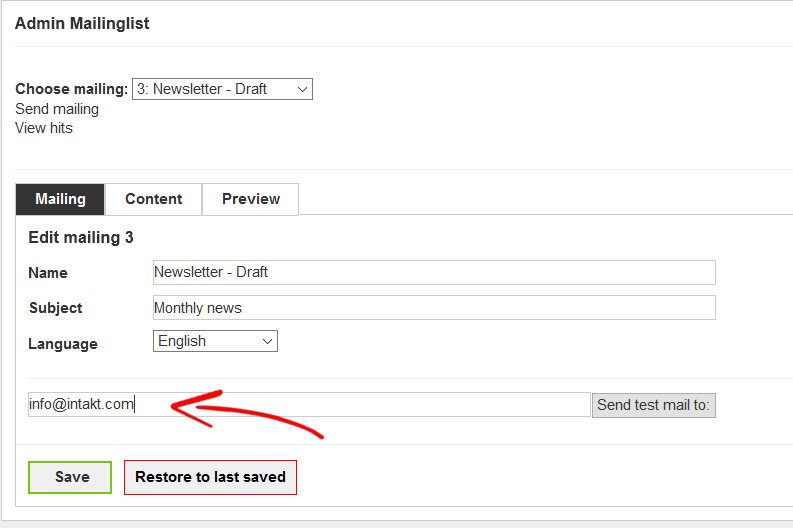
Enter your email address and click on "Send test mail to:".
Please use as many email providers (gmail, hotmail, yahoo, etc.), devices (desktop, tablet, phone), and email clients (outlook, thunderbird, webmail, etc.) when testing your newsletter. You will notice that the layout in the emails could be different from each other. If the layout is too different from what it should be, please contact Intakt. There maybe a solution. Always mention what device, email provider and email client was used, and if possible send a screenshot.
Sending
After testing, the news letter is ready to be sent.
To send a mailing click on "Send mailing"
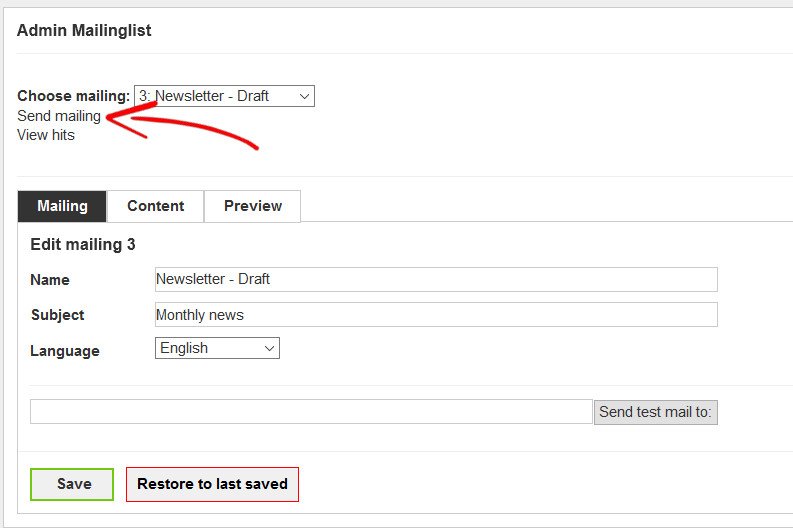
A page with a Mailing log window will appear.
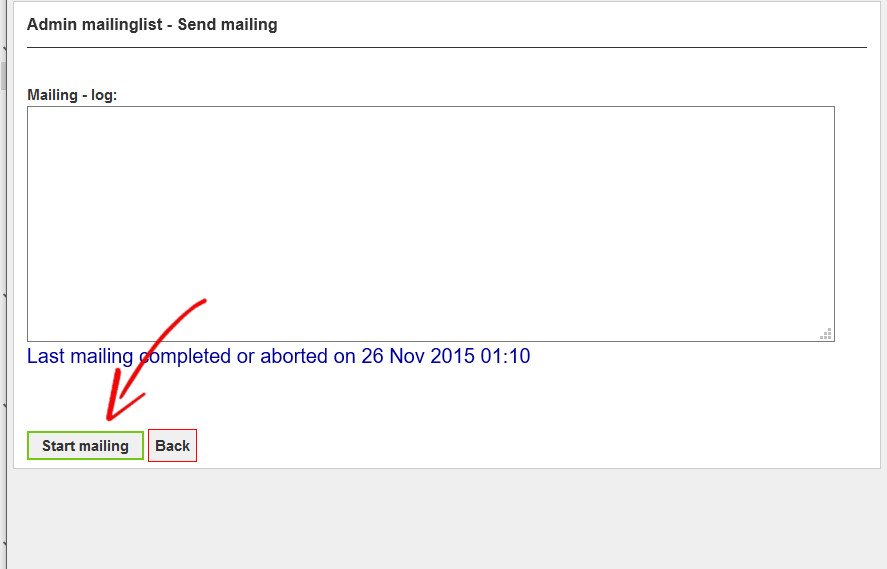
Click "Start mailing".
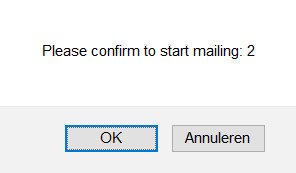
To be sure, it will ask if you are sure to start sending the newsletter. When "OK" is clicked, the mailing wil start en can't be stopped.

