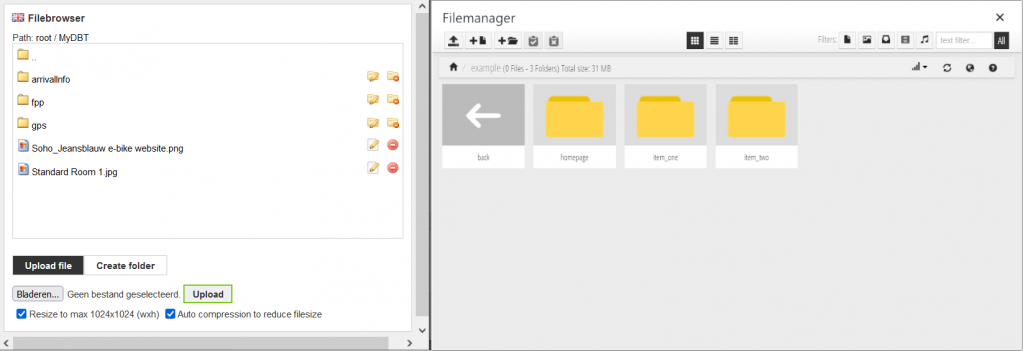Contents
-
Contents INTAKT CMS
Updates
The CMS is constantly evolving, and will be updated regularly. As a result, it might happen that the explanation given in this manual is not (yet) fully up-to-date. For example, buttons or windows may look slightly different, and explanations of newer functionality may be missing.
If you are using another browser and/or operating system than the writer of this manual, Screen shots my look different to you as well.
For your convenience, a few examples of UI elements that are used in the Manual:
Examples of different "edit buttons"
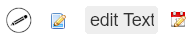
Examples of different "New item buttons"
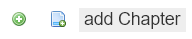
Examples of different "Delete buttons"\

Examples of different "Text Editors"
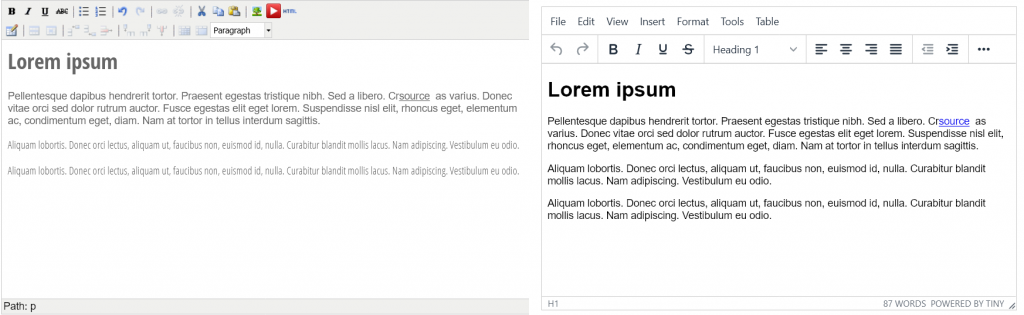
Examples of different "File browsers"