-
Contents INTAKT CMS
Scores
Lighthouse is an automated tool that assesses web pages for technical aspects such as “performance, accessibility, best practices, SEO” and more. This tool has been developed in collaboration with google, and a good score will also be beneficial for ranking in search results.
The Intakt CMS has an integrated lighthouse tool. This tool scans each page once regular basis and displays the results in the top right corner of the screen. When hovering over the colored dots, more details about the scores appear. The links “Full desktop report” and “Full mobile report” takes you to a page with detailed description and often suggestions for improvement.
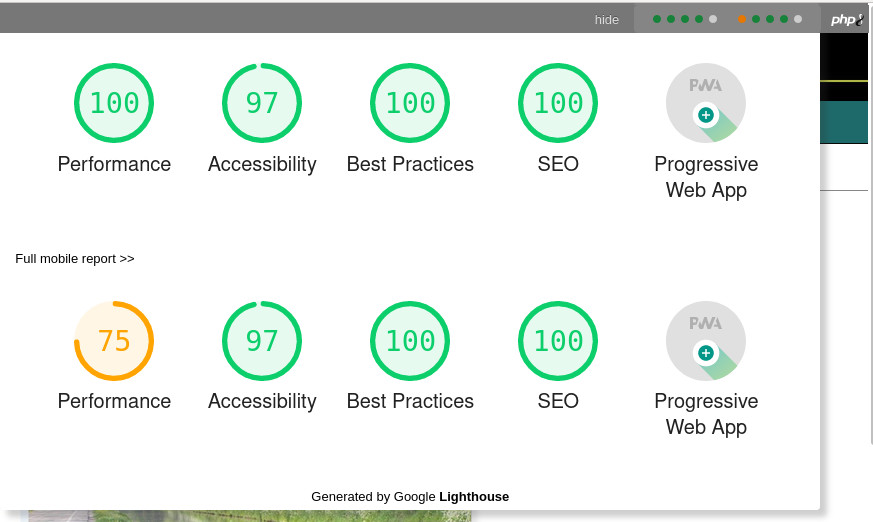
Scores
There are three different score colors; red, orange and green. You can assume that a red score (0-49) is so unfavorable that it should be looked at, orange (50-89) is not alarming but it would be nice if an improvement will be made, and with green ( 90-100) the score for that part is OK.
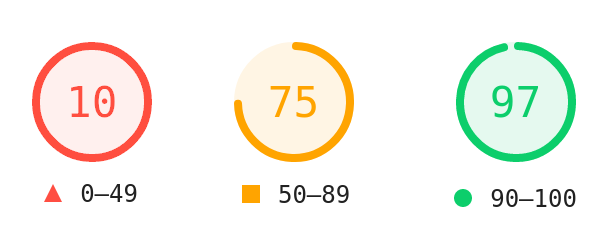
A score of 100 (the best score) is not always achievable, but a green color should usually be possible after technical or content changes on the web page. The detailed lighthouse report will list improvement suggestions in case of a less favorable score. You should be able to implement many of these improvements yourself, please ask Intakt for assistance if necessary. For some (technical) issues the help of Intakt is needed. You can consult diensten@intakt.com at anytime for advice.
Page properties that are part of the lighthouse report (not a complete list):
Performance
– First Contentful Paint (First Contentful Paint marks the time at which the first text or image is painted.)
– Time to Interactive (Time to interactive is the amount of time it takes for the page to become fully interactive.)
– Speed Index (Speed Index shows how quickly the contents of a page are visibly populated.)
– Total Blocking Time (Sum of all time periods between FCP and Time to Interactive)
– Largest Contentful Paing (Largest Contentful Paint marks the time at which the largest text or image is painted.)
– Cumulative Layout Shift (Cumulative Layout Shift measures the movement of visible elements within the viewport.)
Accessibility
– Navigation: Invisible elements that make navigating with the help of a keyboard or screen reader (for the blind and partially sighted) easier.
– Colors: Check whether foreground and background colors contrast enough to be easy to read.
– Pictures: Check whether pictures contain an (invisible) description to give the blind and partially sighted a better experience.
– Headers: Check whether the page uses headers logically with respect to the structure of the text. Especially regarding screen readers (for the blind and visually impaired).
Best Practices
– Safe use of links
– Check if known vulnerable code is used.
– .Correct and efficient use and display of images
– Server related functionality such as the use of HTTPS.
SEO
– Operation of links and their description in the link tag
– Using “structured data” to help search engines understand the content of the page better
– Presence of metadata such as meta title, and meta description
– Validity of robots.txt indicating which pages should or should not be included in search results
– Description of images using an [alt] attribute
– Whether the document contains information about the language
– Font size
– Size of clickable areas

