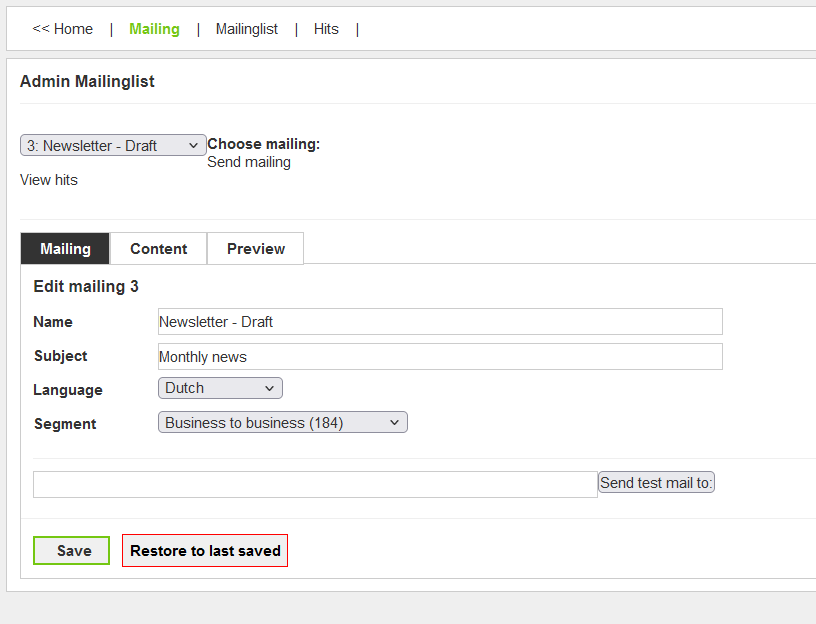-
Contents INTAKT CMS
New mailing
Log in the CMS to create a new mailing and navigate to the admin section (menu-item "Admin" in the grey bar at the top of the page)
In the admin menu, click "Mailing"
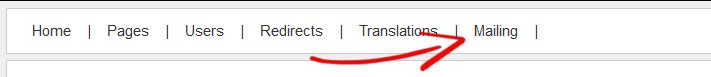
A 'dropdown' will be presented. You will find all previous created newsletters in this 'dropdown'. To create a new one, select the option [new].
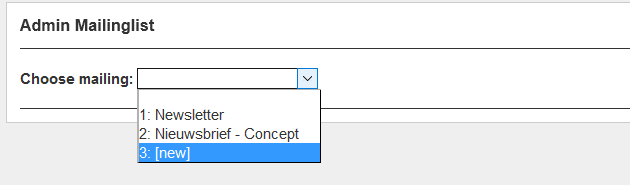
A new newsletter is created. This newsletter is completely blank, with no name or articles.
Segments
Newsletter subscribers can be divided into segments or target groups. When creating a new mailing, it is possible to send it to a specific segment of recipients. This allows marketing campaigns to even more effective.
If segments have been created, you can select them via the dropdown menu "Segment"
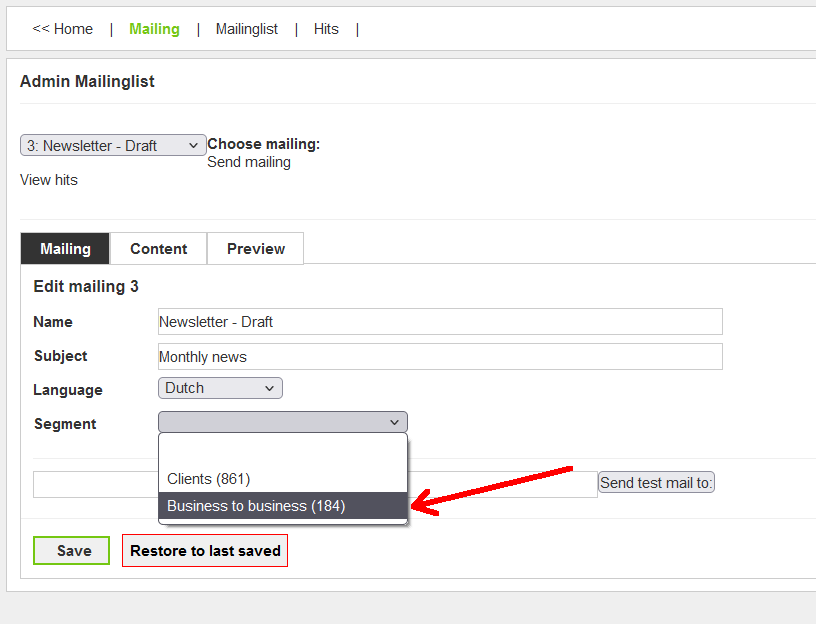
In this case, the mailing will be sent to the 184 e-mail addresses that are connected to target group "Business to business"