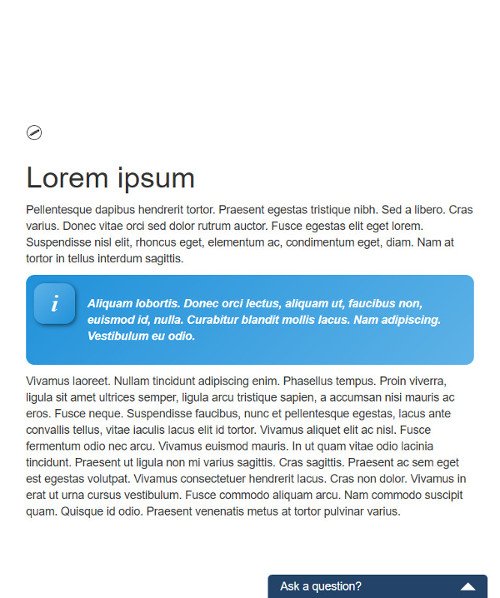Contents
-
Contents INTAKT CMS
Custom style in CMS text
Although the CMS text editor needs “plain text” without any style or markup, it is possible to add advanced styles or layouts to the text using the “styles” dropdown. The appearance has to match the overall layout of the website, therefore the dropdown is empty by default. Please contact Intakt if you need items added to the styles menu.
This example shows how an info box is added to the text:
Click the edit button to open the text editor
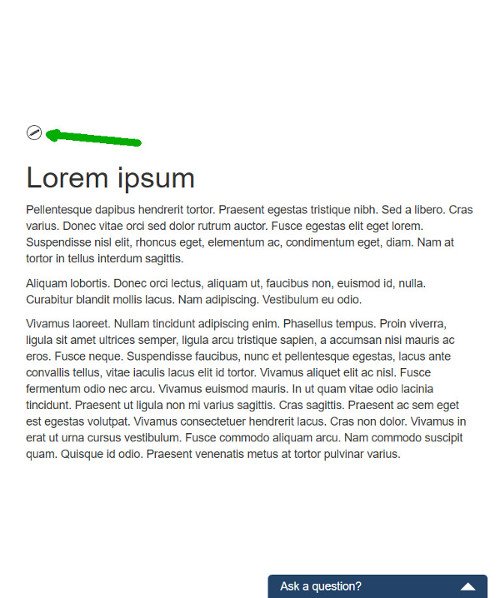
Select text to apply the style to.
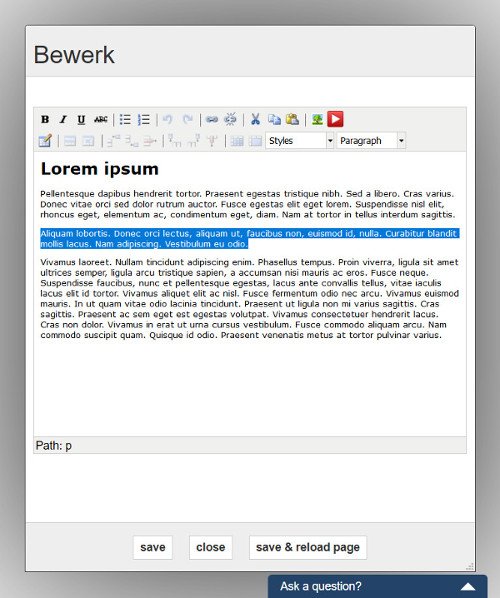
Select a style from the dropdown or from menu Format > Formats in newer text editors
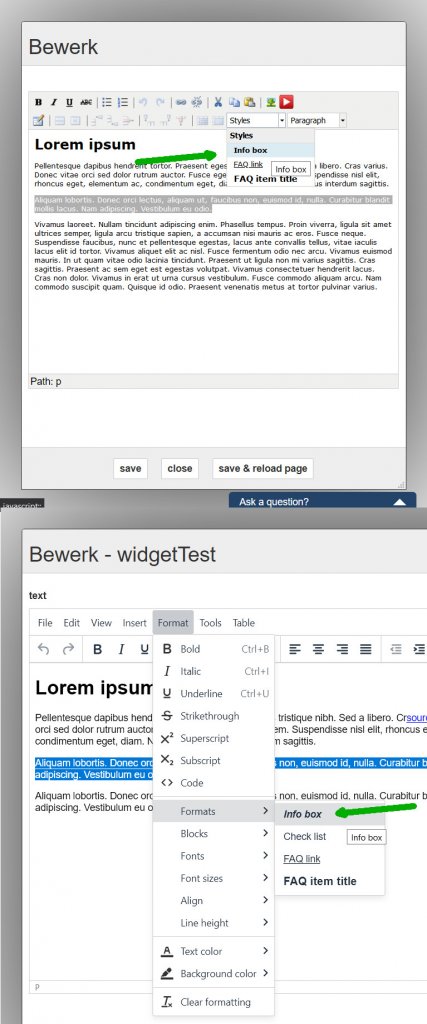
Save the content
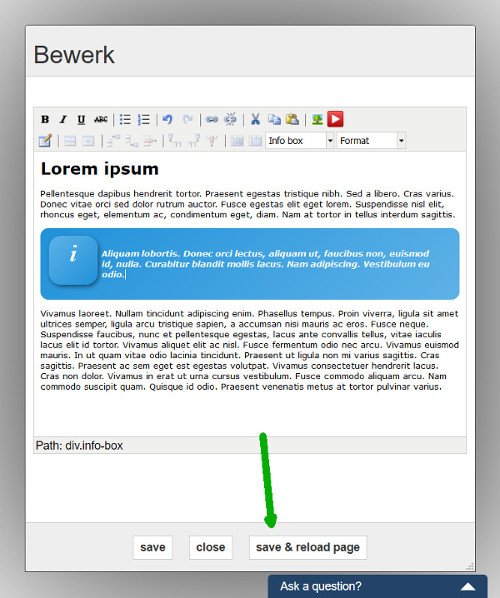
The result could be slightly different between the text editor and the webpage itself