-
Contents INTAKT CMS
Text on buttons
Buttons are clickable items on a website that are part of the design. Buttons may refer to other pages on a website or can trigger an action such as applying a search filter or opening a slideshow.
Sometimes the text on such a button can be adjusted. Most of the times this adjustment applies to all pages where this button appears.
Edit button text
Below is an example of a button with text. In this case, it is a button that opens an overviewmap. This button appears on many different pages.
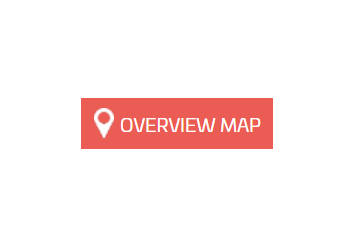
When the user is logged into the CMS and moves over the button with the mouse, a text balloon appears, and the background color of the text changes. This indicates that the text can be adjusted at the "Translations" section of the CMS.
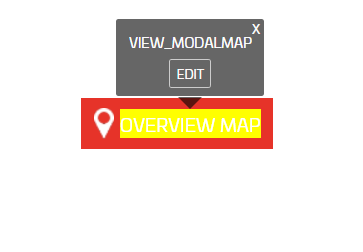
In the "Translations" table you can save texts in different languages. An explanation of this functionality can be found here: Translations

