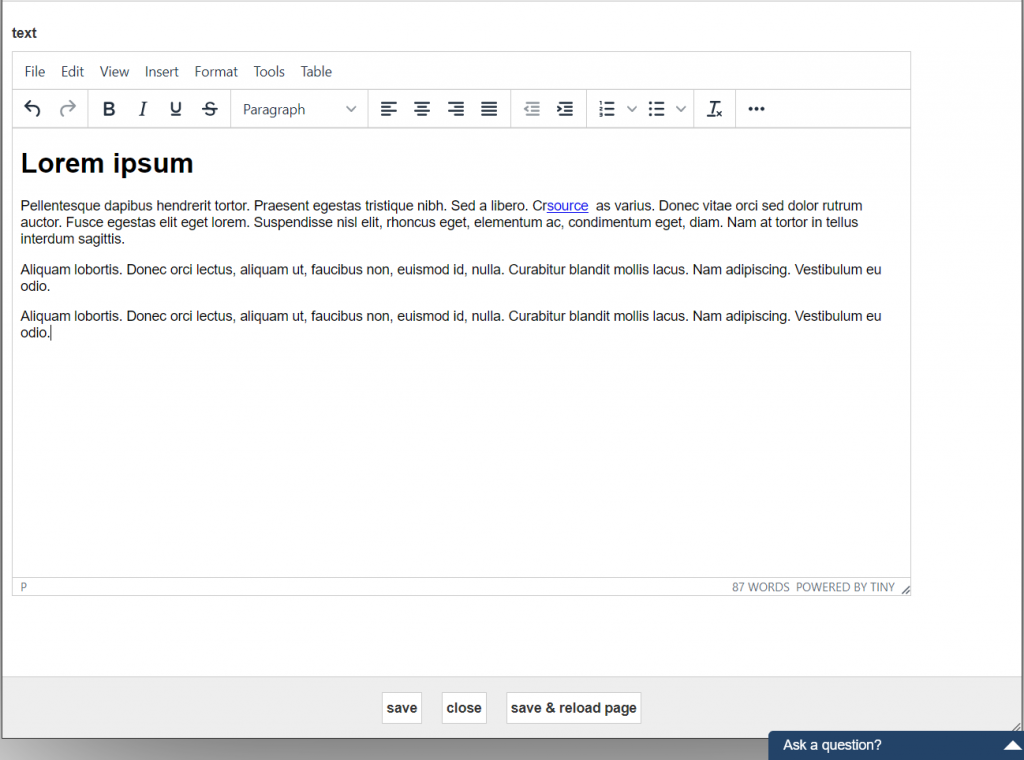-
Contents INTAKT CMS
Remove CMS style
In the previous chapter it is explained how formatting can be applied to CMS text. In the example, an "Info box" was created via the Format or styles menu.
This formatting can also be removed. In simple words, this is done by performing the same operation again. The second time, clicking on a "Style format" results in removing the formatting:
To select the formatted text, you can place the cursor anywhere in that text, and then, just below the window, select the entire (html) element by clicking on it. In this case, that html element is "DIV".
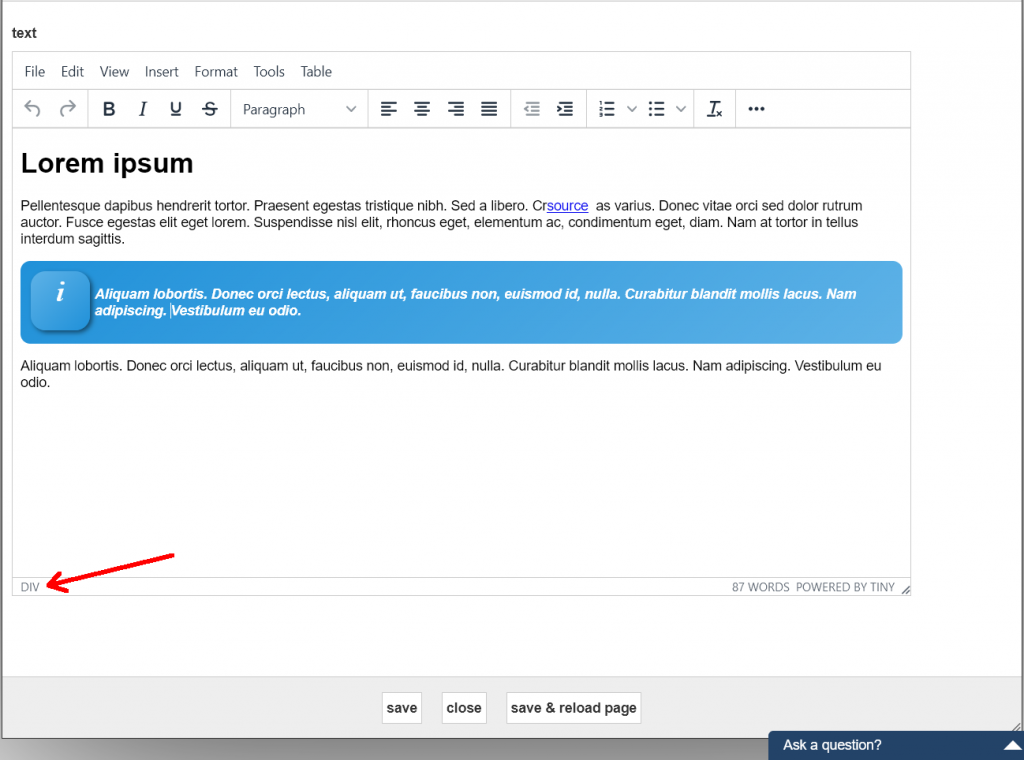
Clicking on the menu item Format > Formats > "Info box" the formatting will be removed. "Info box" has a check mark, this means that this formatting has been applied to the selection in the text. After clicking, this check mark will be gone.
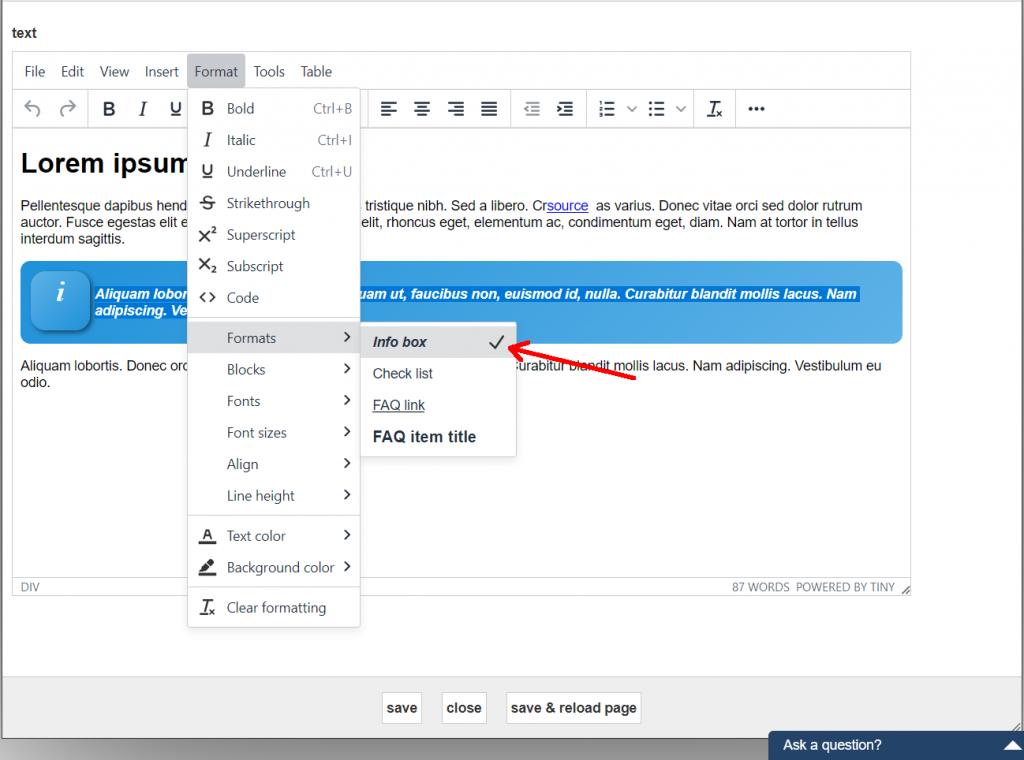
The formatting has now been removed.