-
Contents INTAKT CMS
Email adress link
A “mailto link” is a link to an email address. Clicking a mailto link will make your computer look for the best suited action. Most of the times it will open your default email application. The email address will already be filled out. This way you can be sure the right e-mail address is being used.
Creating a mailto link is similar to creating a hyperlink:
First, select the text you want to turn into a link, and click the “insert/edit” button.
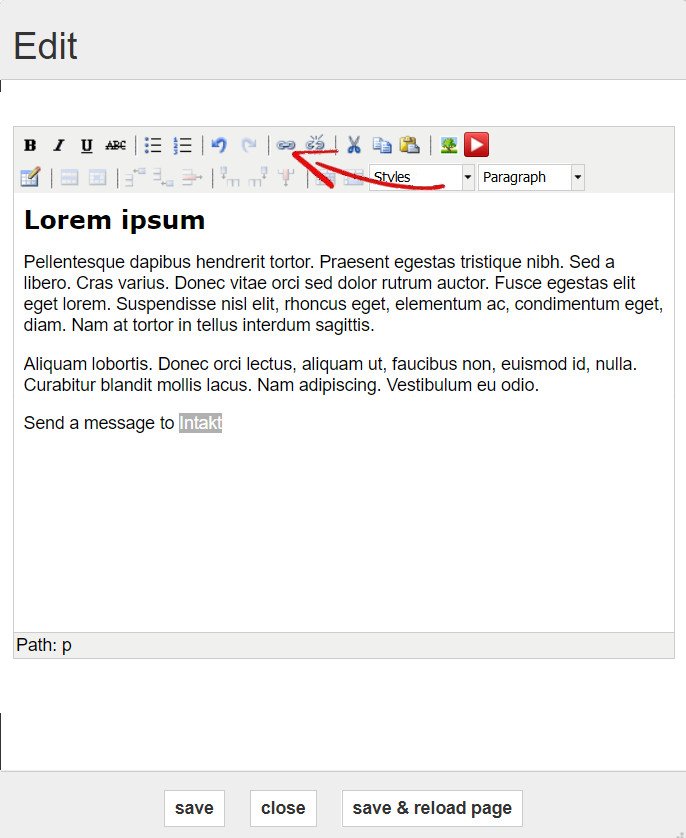
Enter the “mailto:” followed by the email address at “Lin URL”. For example mailto:info@intakt.com
Enter the email address at “Title” and click “insert”.

The text will contain the mailto link after you “Save & reload” the page. Hovering over the link will display the email address you filled out at “Title”
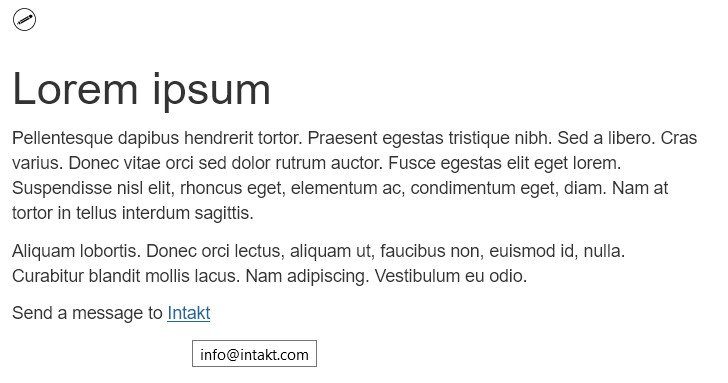
Advanced mailto links
A mailto link opens a new email message with a predefined receiving address. It’s also possible to predfine a subject, message text or cc and bcc adresses. Best is to only use simple text and characters, and test if the link is working properly.
Subject
A subject is defined by adding “?subject=” to the link.
For example:
mailto:info@intakt.com?subject=CMS manual
cc
A carbon copy address is added through “&cc=info@intakt.com”
bcc
A blind carbon copy address is added through “&bcc=info@intakt.com”
Text
Text is added by the addition of “&body=Dear Intakt” to the link.
We have a mailto link creator that might be easy to user: docs.intakt.com/email-link/

