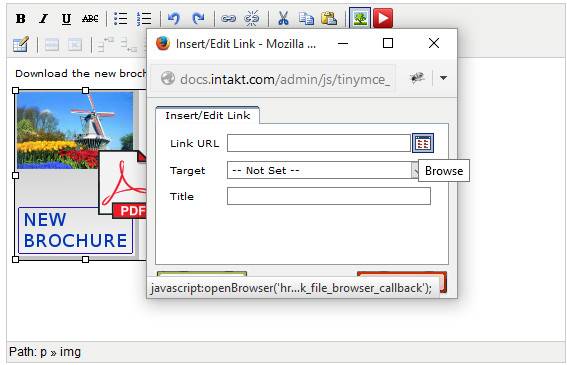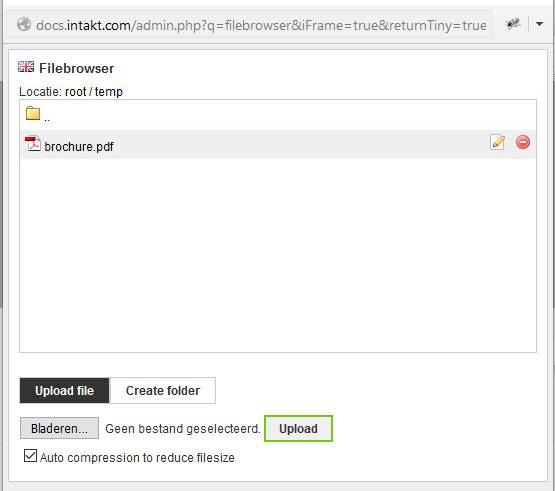Contents
-
Contents INTAKT CMS
Link to a file on the server
Sometimes you might want a link to a file on the server, like price lists or brochure PDF's.
First of all, this file has to be uploaded to the server. To learn about uploading files to the server, please read chapter "Manage files".
Secondly, you have to create a link. This could be a text link or an image link. Select the image or text, and click "Insert/Edit link".
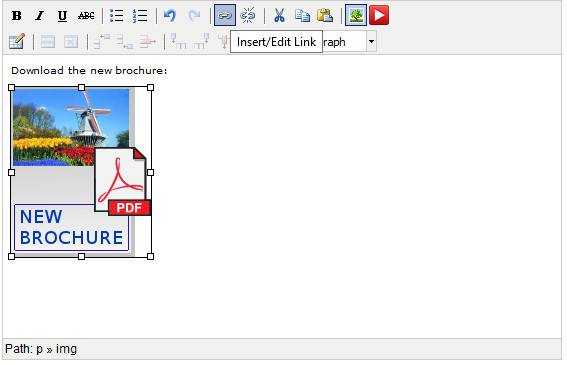
Click the "Browse" icon to locate the file on the server.