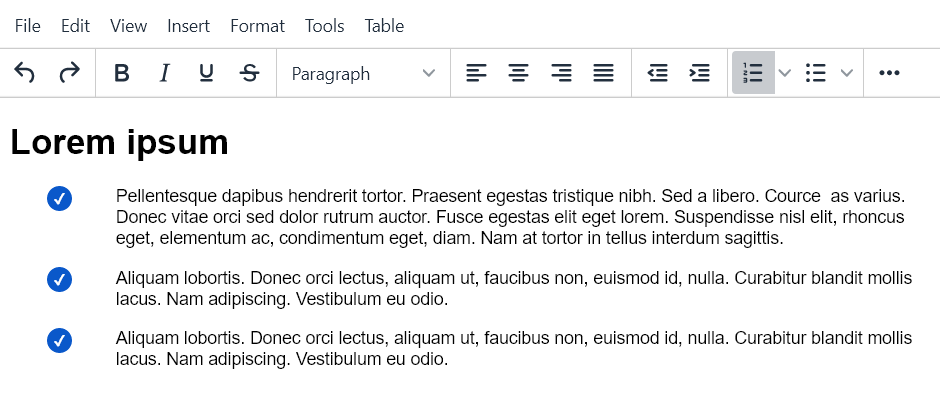-
Contents INTAKT CMS
Paste rich text
If you paste text into the editor, some Intakt CMS installations will automatically remove the formatting. This is useful if you have copied rich text from a word document or from another website. That way it won’t cause unexpected effects in the layout of your own website.
If you want to copy and paste text from your own website to another page, it could be useful to preserve the style of the rich text. In such case, there is usually no danger that the formatting will produce unexpected effects, since it was copied from the same website.
If you use a text editor with a menu item "Edit", it is possible to choose whether the formatting is removed or retained during pasting. If the editor does not have this menu item, it might be an older version. Please contact Intakt to ask if the text editor can be upgraded.
Consider this bullet list with formatting. The formatting of this rich text was created with the help of the editor. Therefore, it will not cause problems when pasted and placed in the website in that way:
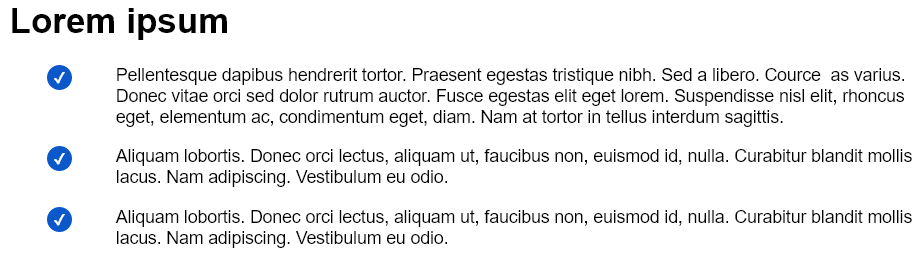
Normally, after pasting the formatting is removed:
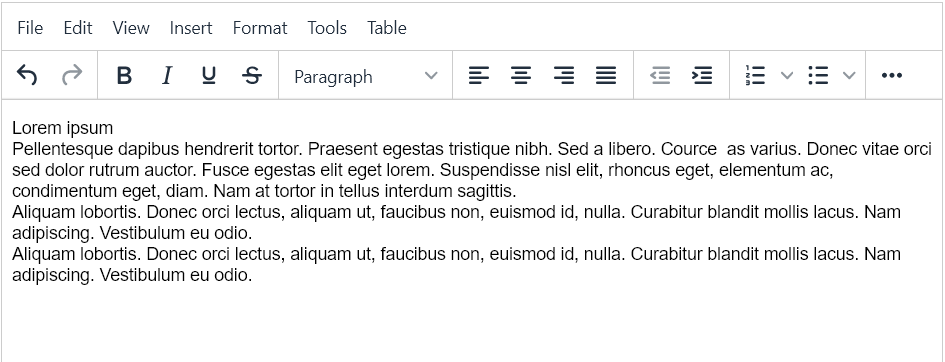
In the edit menu of the editor, the option "paste as text" is checked. The editor has pasted "plain text" into the document.
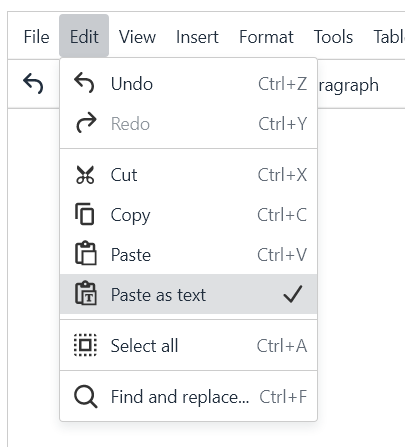
By clicking this option, the check mark disappears:
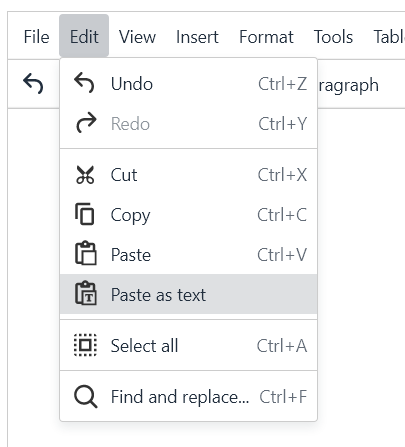
If the same bullet list is pasted now, the editor will leave the formatting intact: