-
Contents INTAKT CMS
Redirects
This section lists redirects from one url to another. On the left we see urls that are no longer in use, on the right urls to where visitors will be redirected when they try to visit the old address anyway.
There are two ways these redirects are added to the list: automatically and manually. The purpose of both types are the generally SEO (Search Engine Optimization).
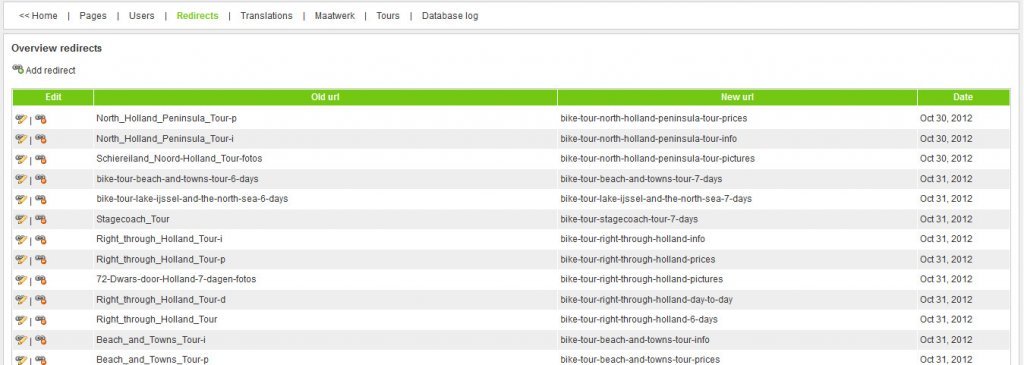
Automatically created redirects
You might want to change the address or url of a page (see chapter "metadata"). You may want to assign an url that is easily remembered or suites the content of the page better. In such cases, saved bookmarks and results of search engines will point to "broken" pages. (404)
To prevent "broken links", the application will create a "301 redirect" each time an url is changed. The old url will automatically redirect the visitor to the new url. Your visitors will barely notice the redirects, and search engines will update their result automatically.
Manually create redirects
Redirects can be created manually.
Urls of deleted pages could be redirected to the home page to make sure bookmarks and search results are pointing to a working page.
During a redesign or a structural change of your website, content could be moved from one page to another. In such cases, it could be wise to redirect the old url to this other page by creating a redirect manually.
To do this, click on "Add redirect".

Input fields will be presented:
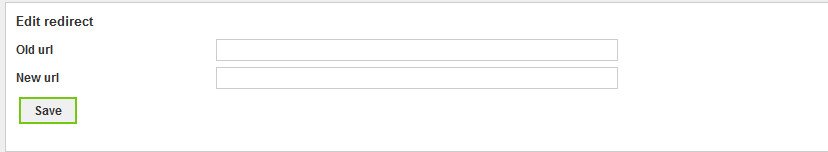
Fill out these fields with "relative" addresses. For example:
Old url: "old_url.html"
New url: "new_url.html"
After saving the form, visitors of "http://www.yourdomain.com/old_url.html" will be redirected to "http://www.yourdomain.com/new_url.html".

